Appearance
Build In-app Marketplace On Layer 2
Introduction
A marketplace on the blockchain is a decentralized online platform that utilizes blockchain technology to provide secure and transparent transactions between buyers and sellers. With RedSonic's in-app marketplace (click here to learn more about the mechanism), you can easily set up your marketplace fee and create buy/sell orders for your NFTs/tokens. In this article, we will tell you how to build NFT marketplace on layer 2 with RedSonic step by step:
- Create a marketplace
- Set up marketplace info
- Use RedSonic’s functionalities to do more
Create a marketplace
Creating a marketplace in RedSonic is a simple and straightforward process. First, you need to visit the RedSonic dashboard at https://dashboard.reddio.com/. Once you have logged in, navigate to the "In-app Marketplace" tab and click on the "Add Marketplace" button.
Set up marketplace info
After clicking the "Add Marketplace" button, you will see a form pop up:
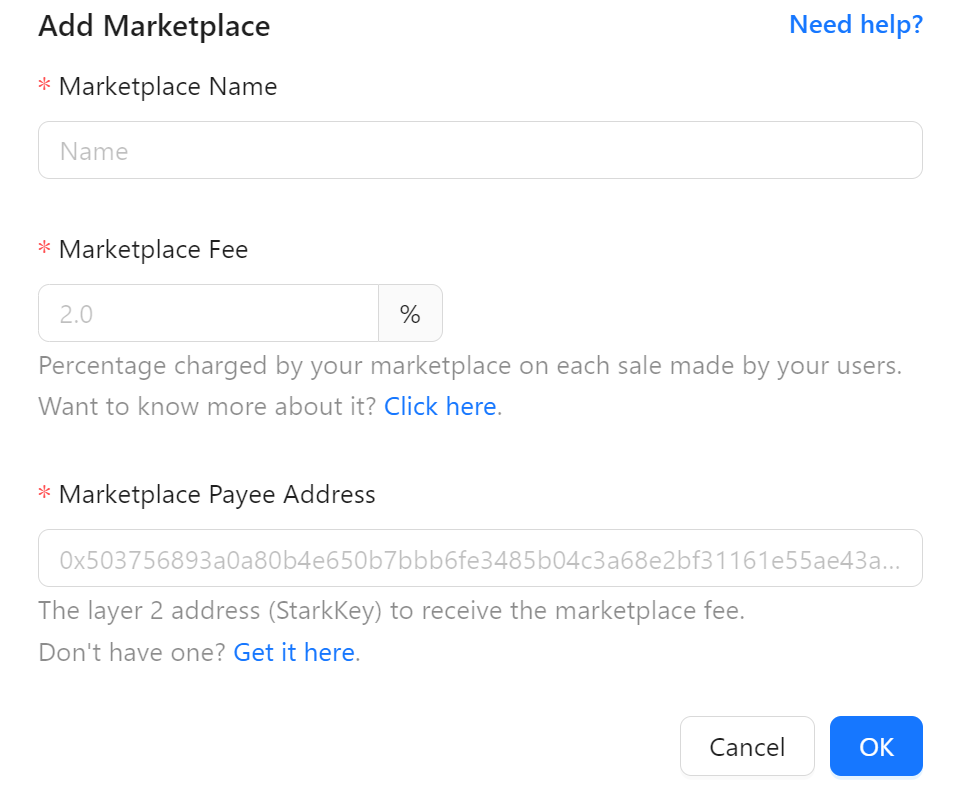
- Marketplace Name: is a customizable name for your marketplace that can reflect your brand, product or service in a clear and memorable way.
- Marketplace Fee: is the percentage charged by your marketplace on each sale made by your users. For example, if you set the marketplace fee to 10%, and a user sells an item for $100, you would deduct $10 (10% of $100) as a fee for facilitating the transaction. The remaining $90 would be credited to the seller's account.
- Marketplace Payee Address: is the layer 2 address, or StarkKey, where the marketplace fee will be received when a transaction is made on your marketplace. More details about StarkKey can be found here.
Once you have set up your marketplace name, fee, and payee address, your marketplace is ready to go. Any transactions made by your users will automatically have the marketplace fee deducted and credited to your specified payee address. You can then monitor the transactions and track the volume, trades, and users on RedSonic's Dashboard.
Use RedSonic’s functionalities to do more
RedSonic's marketplace provides functionalities to place buy and sell orders on both NFTs (non-fungible tokens) and tokens. This means that users can either purchase NFTs or tokens that are already listed on the marketplace, or they can place their own buy orders for specific NFTs or tokens they are interested in. There’s one thing to notice that you can place orders with or without marketplace. Please check "next steps" section for your reference.