Appearance
Import Contracts To RedSonic
Introduction
In this guide, we will explore how to import contracts to RedSonic, enabling them to leverage the zero gas fee trading functionalities on layer 2. This guide consists of the following steps:
- Checking contracts' detail
- Importing contracts to RedSonic
- Use RedSonic's functionalities to do more
Checking contracts' detail
Currently, RedSonic supports the import of standardized contracts such as ERC721 and ERC20 contracts. It is important to ensure that your contracts comply with these standards and have all the required functionalities before proceeding with the import process. Additionally, you will need to identify the correct contract address and network for successful importation.
Importing contracts to RedSonic
Importing an ERC20 or ERC721 smart contract on layer 1 is a straightforward process with the help of RedSonic's Dashboard. After registering on the dashboard, follow these steps to import your contract:
- Visit the contracts page and locate the "Add Contracts" button.
- Click on "Add Contracts" and select the option "Import Your Contract."
- Choose the appropriate contract type and fill in your contract address, as shown in the image below:
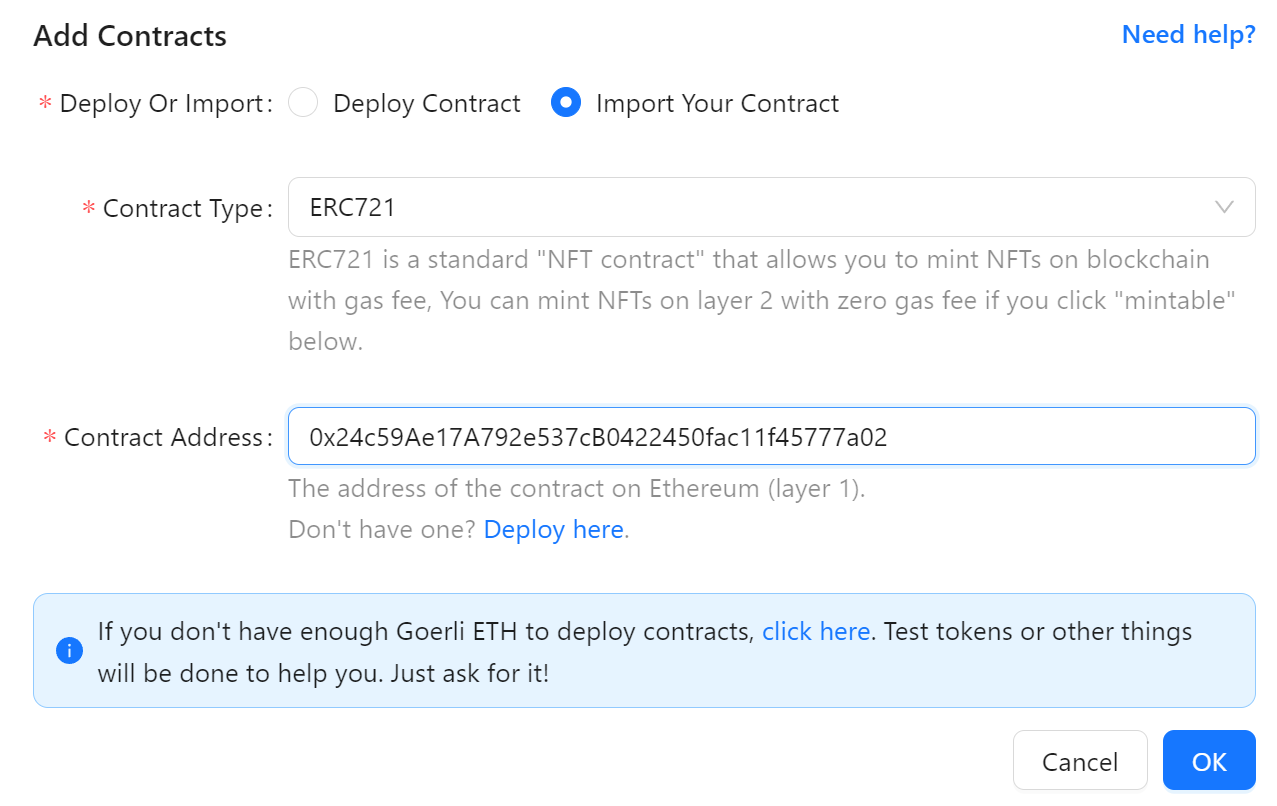
By following these steps, you can easily import your contract and begin utilizing RedSonic's features.
Use RedSonic’s functionalities to do more
While importing existing contracts enables you to trade your NFTs or tokens on layer 2 with zero gas fees, it's important to note that you won't be able to access RedSonic's additional unique functionalities, such as free minting on layer 2. To leverage these features, you will need to utilize RedSonic's dashboard to deploy an ERC721 contract with the mintable feature. For detailed guidance on this process, please refer to this tutorial. It provides comprehensive assistance to help you make the most of RedSonic's capabilities.